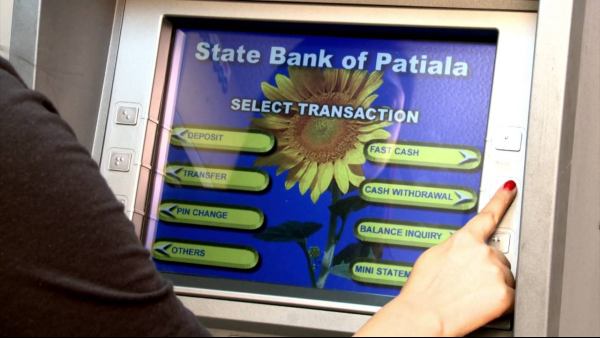We do not need to tell you what is the reason behind Zoom App becoming the All India Famous Overnight which no one has ever seen. It's the corona that revolutionized the world.
Highlights:
Zoom encountered a lot of downloads in a few days.
Covit-19 was very popular during the epidemic
Most people use Zoom more than others
The wildfire (which is likely to spread again) has completely changed the way we work and interact with each other.
Every conversation and encounter touched the Himalayan frontiers in the virtual culture of being able to walk through virtual, walk-through. Colleges and schools also began to offer online classes.
As a part of it, people started gathering on video calling sites like Meet, Zoom, Team, etc. to hold office meetings, online classes, friends, family reunions and more. That’s why some marriages even took place virtually.
All of the above sites not only make it easier for people to sit comfortably in their home and connect with colleagues, classmates, and peers, but also provide users with the opportunity to record a meeting.
This record feature allows users to re-access a specific meeting even after it has been completed.
Zoom is currently one of the most widely used video calling sites, and it also comes with the ability to record video calls.
How do you think that is? Here are some steps you can take to begin the process of preparation for mediation.
Things to keep in mind before you start:
- Free Zoom users can only record "locally" and save it on their computer
- This feature is only available on Zoom Desktop Client Edition 2.0 or newer versions of Windows, MacOS and Linux.
Simple steps to record zoom video calls:
1. Download and install the latest version of Zoom meeting desktop client and then log in.
2. Hold a new meeting now or join an existing one
3. After joining a meeting, you will see a record button in the upper left corner of the video call screen, click on it to start recording
4. When the meeting is over, Zoom will automatically save the file and open the folder where it will be stored.
If you want to stop recording a specific meeting, perhaps click the pause / stop recording button at the bottom of the screen.
How to share a recorded video?
Note that you can share recorded Zoom video call files in any way you like. It can be shared via an instant messaging site or by uploading it to the cloud or even via a physical drive.