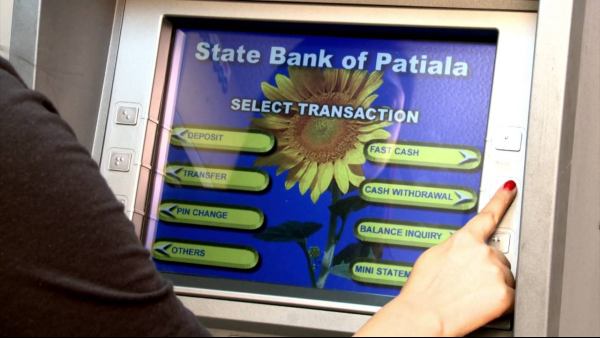If you need to pack extra data every day ... it means that your mobile data is going to be wasted in some way without you even knowing it. Thus there are many ways on a smartphone to dissolve mobile data waste. There is an important hole in it ... in WhatsApp. Let's find it and close it.
Highlights:
- There are a thousand ways to dissolve data on a smartphone
- WhatsApp is one of them
- All you have to do is turn on an option that is the default app.
The corona virus infection has made most of us work from home and keep talking to loved ones as if they were at home.
That means there are situations where we have to leave home only for the most essential jobs.
This has increased the reliance on the Internet not only for WFH-style work but also to stay in touch with friends and family.
In New Normal after COVID-19 "Contact with friends and family" means voice call and video call.
The higher the number of calls, the higher the data consumption - so the higher the data recharge, the higher the cost - that's it!
If you are in the habit of making WhatsApp voice and video calls for hours then there is a WhatsApp secret that you should keep in mind. It helps to reduce data consumption during calls.
What's the secret? How to implement it? Here are some simple steps:
Prerequisites:
Make sure you have updated to the latest version of WhatsApp
That should be version 2.21.12.21 on Android. Must have version 2.21.130.15 on iOS.
How to implement this?
1. Now open WhatsApp on your smartphone.
2. Click the three vertical dots in the upper right corner of the app, then enter the Settings option.
3. Click on the Storage and Data option there
4. The Use less data for calls toggle will be disabled by default, Enable it, that's it!
Tip: iOS users can follow the same steps mentioned above, but you can go directly to Settings via WhatsApp 's home screen on your iPhone.