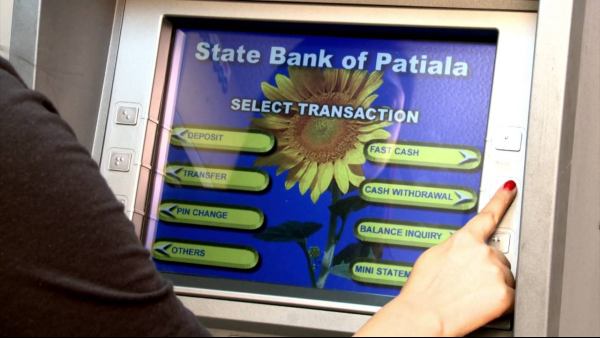As a success the count of cases are been reduced heavy number, Its a great news right? Ok lets move on to todays topic with the same josh! Today I am going to bring your top choice peoples live, Yes we can make them alive.
Thinking how? we can convert any of your top choice people's black and white picture into coloured picture. Yes, it is heavily possible, Come on I will show you how and this is not a big thing to do or you don't require any professional supplies to make it up. You have your device right?
What about Internet? You have it?
Have your top choice persons or groups black and white picture right?
Then that's it you are up to finish your work. Thinking what, confused right? Come on without any further time delay lets start exploring into it....
Today I am here with an amazing application where you can convert any Black and White people into coloured one. Just need your 42 Mb data spend your 42 Mb to make lot of pictures into coloured one.
Technology grows day by day I am just developing myself and teaching you to make you up to date. Every week I am showcasing few series like tech series, tech talks and more. So I am going to include this too once in a week so that we can join together to build our knowledge. So Open your play store and download your My Heritage application and start exploring into it.
Have you ever dreamt of bringing old family photos to life? Did you know that you can see your family tree in a new light and animate old pictures of your ancestors? With My Heritage’s new Deep Nostalgia feature , your old family photos will come to life and you’ll see your ancestors’ faces move! Deep Nostalgia allows you to animate the faces in old pictures to create a short video that will feel like your family’s history is being reenacted before you.
Deep Nostalgia uses AI technology to breathe new life into historical photos and recreate moments from your family history. Pull out those album pictures and discover your ancestry as you connect to cherished family stories and trace history across generations.
How to use:
- Download My Heritage App from Play Store.
- Open My Heritage App, sign up and allow permissions.
- Upload picture on your tree.
- Click on three dots and colorize.
- Swipe towards left and see the difference.
- That's it all done.
Benefits:
Find Your Ancestors in Historical Records: Explore your family history in My Heritage’s vast database of 13.3 billion historical records from around the world. The historical record collections include vital records (birth, marriage, and death certificates) from 66 countries; census and immigration records; gravestone and burial records; and much more.
Search millions of historical newspapers, yearbooks, and other valuable historical documents found nowhere else.
Enrich Your Family Tree with Photos: Capture and share your family memories, old and new. Scan your family photos directly from the app and use our AI-based photo tools to bring your family history to life. Colourise your black and white photos or restore the colours in faded photos with My Heritage In Color™, and bring blurry faces into focus with the My Heritage Photo Enhancer.
Record the stories behind your family photos with the Photo Storyteller™ and preserve them for generations to come.
My Heritage DNA: Locked inside your DNA is your unique ethnic makeup. The test consists of a simple cheek swab and reveals where your ancestors came from across 2,114 geographic regions — more than any other test.
It also matches you to relatives you never knew existed in our DNA database of 4.8 million people. View your DNA results on the app; they’re private and secure, and will never be shared without your consent.